Install Oracle Java JDK 18 in Ubuntu 20.04
Install JDK 18 in Ubuntu:
1. Download Java package
Firstly, go to oracle website and select download the .deb package:
It’s a 64-bit .deb package for modern PC and laptops.
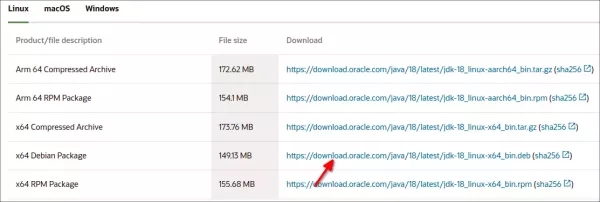
2. Install the .deb package
Next, press Ctrl+Alt+T on keyboard to open terminal. When it opens, run the command below to install the package you just downloaded:
Here you may also double-click the .deb in file manager to install it.
3. Set JDK 18 as default:
It installs the language files into ‘/usr/lib/jvm/jdk-18/‘ directory. To set it as default, do the following 2 steps one by one.
a.) Create symbolic links for the executable files:
Similarly, add links for other executable files (e.g., jarsigner, jlink, javadoc) as need.
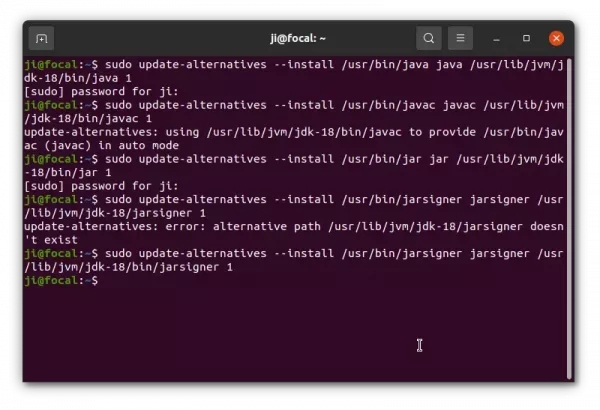
b.) Next, run the commands below one by one, and type number to select Java JDK 18 as default.
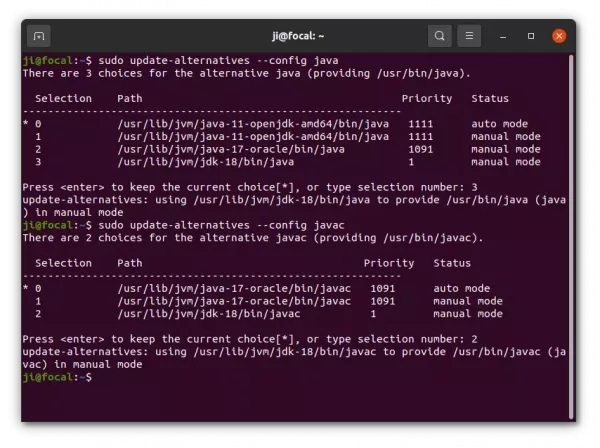
When done, verify by running command in terminal:
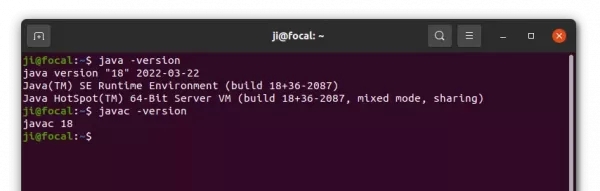
4. Set JAVA_HOME:
Option 1.) Set JAVA_HOME for current console, that will work until you close it:
Option 2.) To make it permanent, create and edit config file via command:
then add following lines:
export J2SDKDIR=/usr/lib/jvm/jdk-18 export J2REDIR=/usr/lib/jvm/jdk-18 export PATH=$PATH:/usr/lib/jvm/jdk-18/bin:/usr/lib/jvm/jdk-18/db/bin export JAVA_HOME=/usr/lib/jvm/jdk-18 export DERBY_HOME=/usr/lib/jvm/jdk-18/db
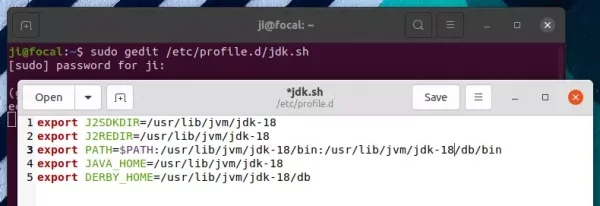
And create anther one for C shell:
add following lines and save it:
setenv J2SDKDIR /usr/lib/jvm/jdk-18 setenv J2REDIR /usr/lib/jvm/jdk-18 setenv PATH ${PATH}:/usr/lib/jvm/jdk-18/bin:/usr/lib/jvm/jdk-18/db/bin setenv JAVA_HOME /usr/lib/jvm/jdk-18 setenv DERBY_HOME /usr/lib/jvm/jdk-18/db
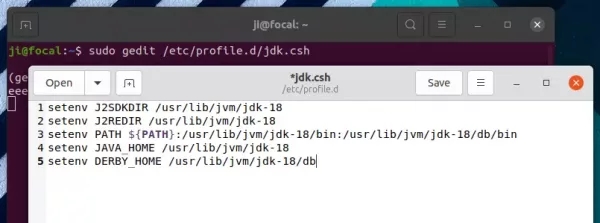
Finally, change the permissions via command, and it should take place at the next boot.
Last updated
Was this helpful?